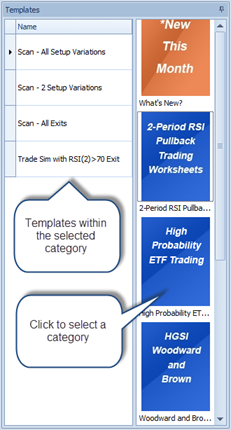
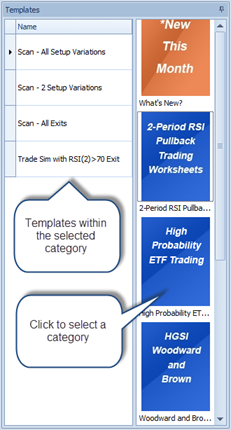
The EdgeClub Templates Pane
By default the templates pane appears on the right of the screen. It has 2 columns: categories and templates. The categories column lists all categories that are currently part of the EdgeClub. If you click on any of the category icons the templates column will show templates belonging to the category.
You can re-arrange template categories and templates within the categories by dragging and dropping one category or template above or below another.