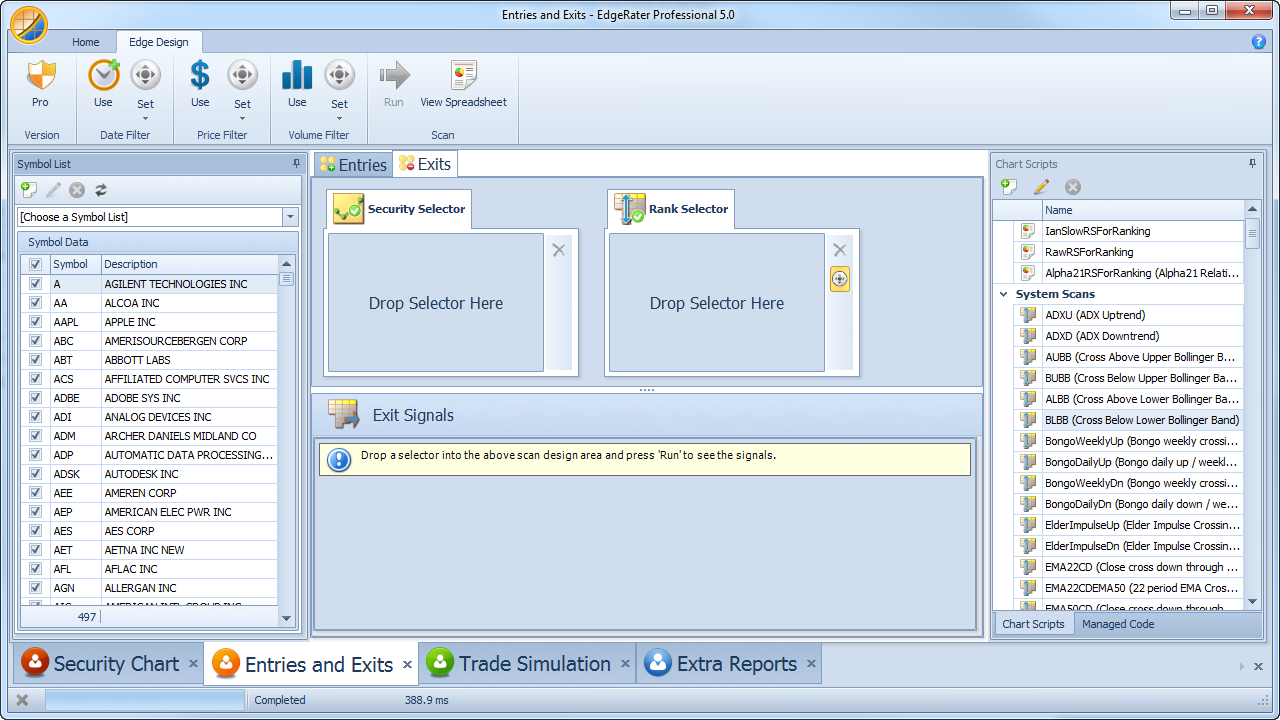
The Entries and Exits tab is where you design your trading strategy entry points and optionally exit points. You do this by adding selectors onto the design area and pressing the ‘Run’ button to generate signals for each date in the analysis.
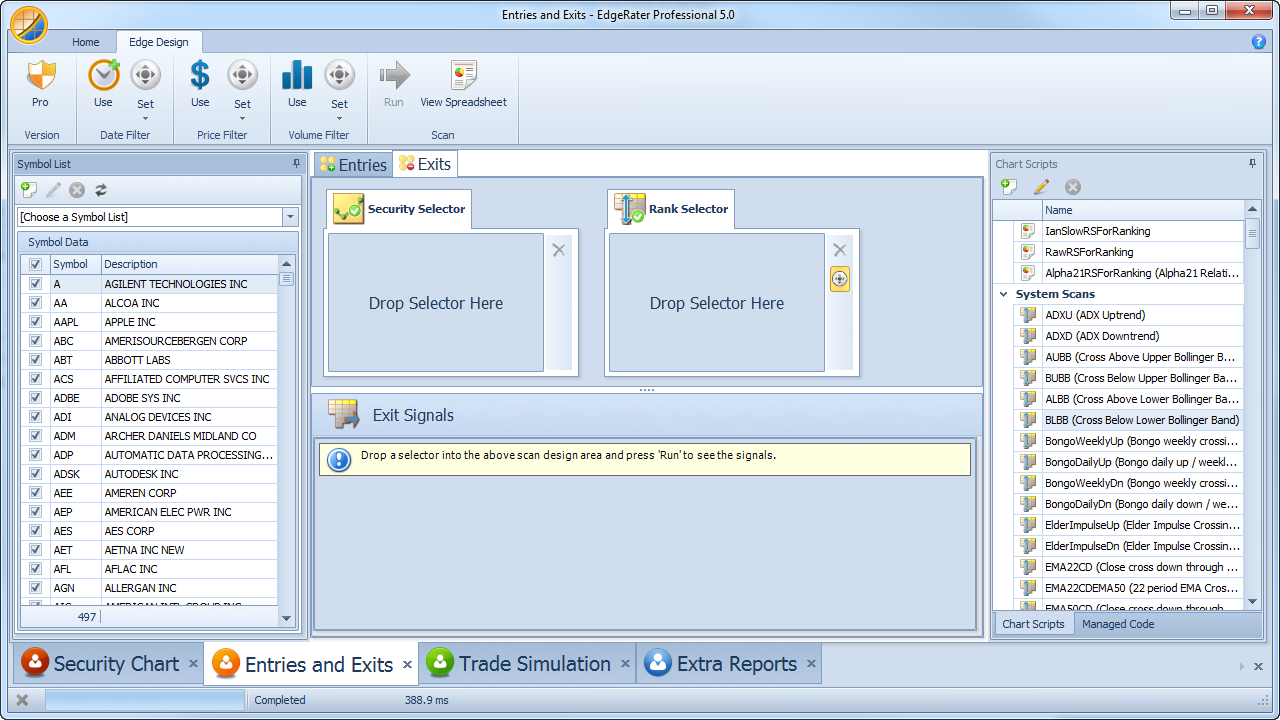
The Entries and Exits tab
If you want to test the statistical relevance of a technical indicator you can use only the ‘entries’ section and then use the trade simulation tab to see what happened next over various time periods.
If you want to see how a trade entry and exit work in combination, you can generate both entry and exit signals independently and then combine these signals into a trading system in the Trade Simulation tab.
The entry signals and exit signals provide the input for the Trade Simulation tab where you can apply trading rules to these signals and see the results of simulated trades on historical data.
The signal grids are also useful by themselves without going to the trade simulation tab as they allow you to visually view each signal and rapidly scroll through the signals on attached charts.